Our classrooms are b.u.s.y during the day and what starts off as a clean and shiny classroom in the morning can quickly turn into a mess of paper scraps, dropped pencils, and who knows what. I try to get my students to take responsibility for keeping our classroom clean, and we play a fun little game at the end of each day to ensure we leave our classroom picked up for our sweet custodian.
How it Works:
As everyone is packing up and coming to sit on the carpet, I look around the room and pick a few things (usually about 3) that need to be either picked up or straightened. I don’t tell them what they are. Then we start the game! To play they have to walk around the classroom and try to pick up or straighten what I am thinking of (meaning as many things that they see out of place as possible!). I give them a couple minutes, then I start counting down from 5. When I get to one they all have to be seated on the carpet, and I announce what things I had picked and who got them! (Sometimes there are things that I pick out and no one gets to them… that’s ok. You can bet that the next day during our clean up game that is one of the first things that gets done!)
Rules:
The only rules are no talking and they have to walk. If they don’t follow those rules they get disqualified and have to come back and sit on the carpet for the remainder of the game.
Let me tell you, my students LOVE the clean up game! They beg to play it each day and are seriously sad if we don’t get to do it! Plus, it makes me happy to see them helping clean up our classroom!
I usually give the students who pick up and straighten the things I was thinking of a little reward in the form of a Starburst. They get to choose which color they want from my Starburst jar. You definitely don’t have to give anything out, or you could choose to give out a small, non-food item (like a sticker) instead.
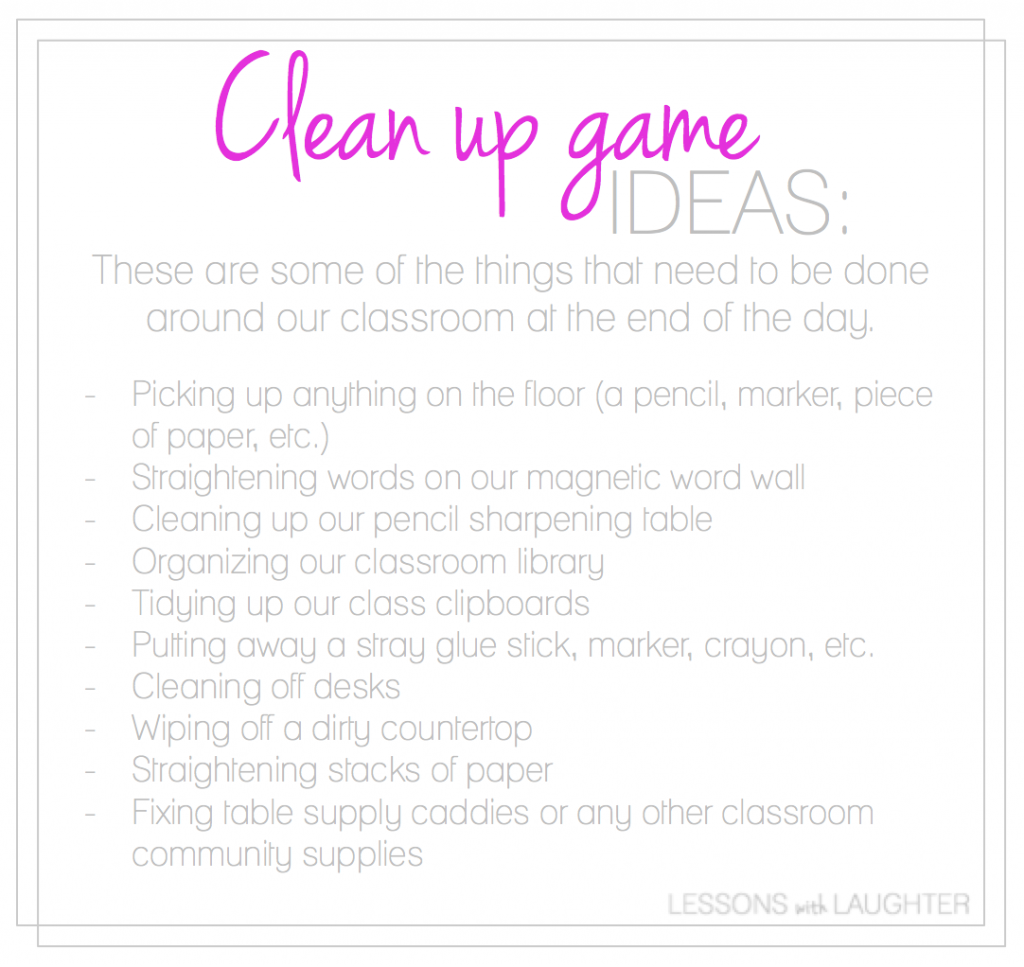
Game Variation:
Let students choose what needs to be cleaned! To keep the game interesting, sometimes I’ll pick a few students (3 is a good number) who packed up quickly to help my secretly choose things to be picked up or straightened! Then they watch as the rest of the students play the game to see if their item was picked up!
I hope you can use this with your students to help get your classroom cleaned up at the end of the day!
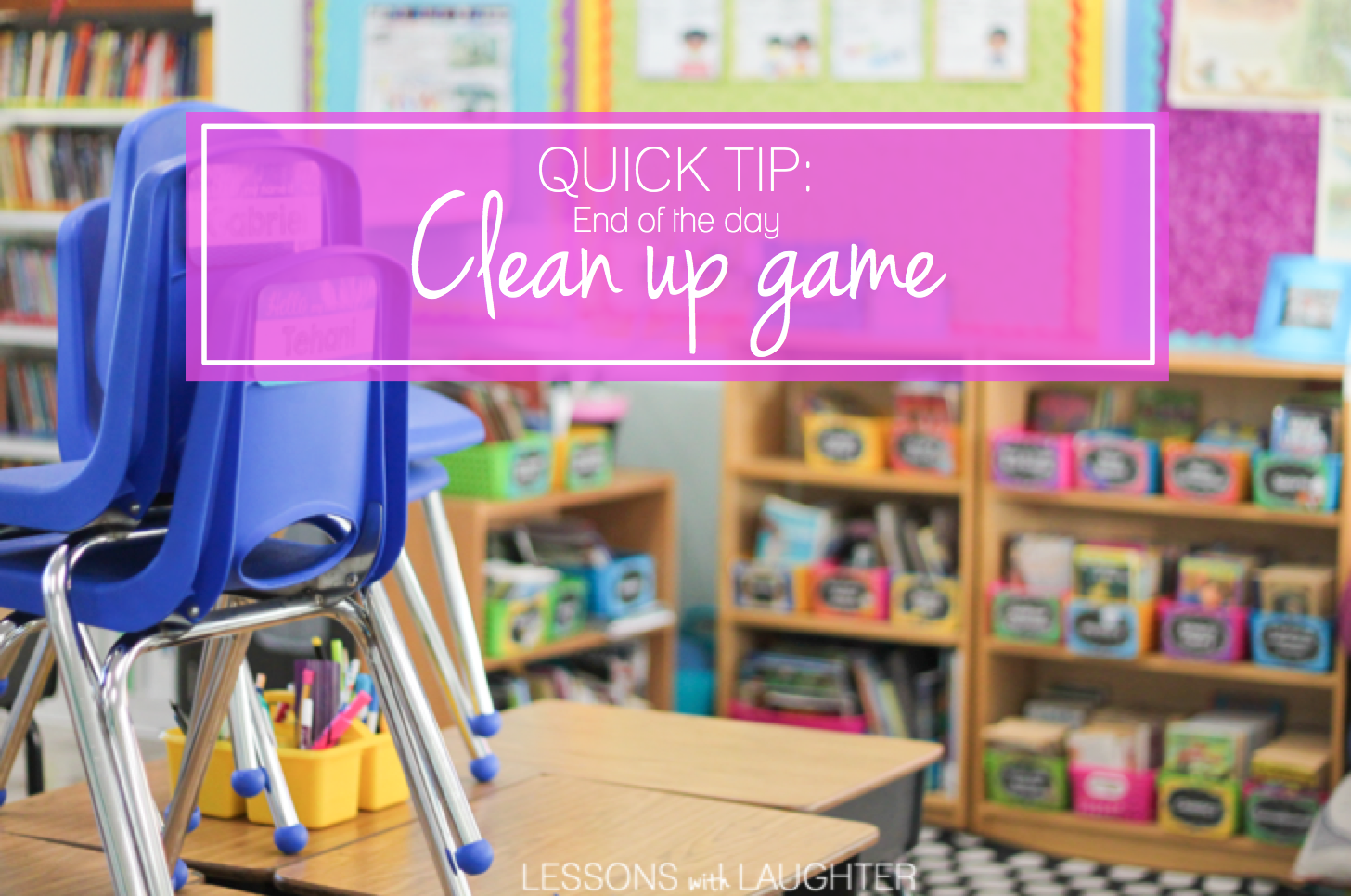
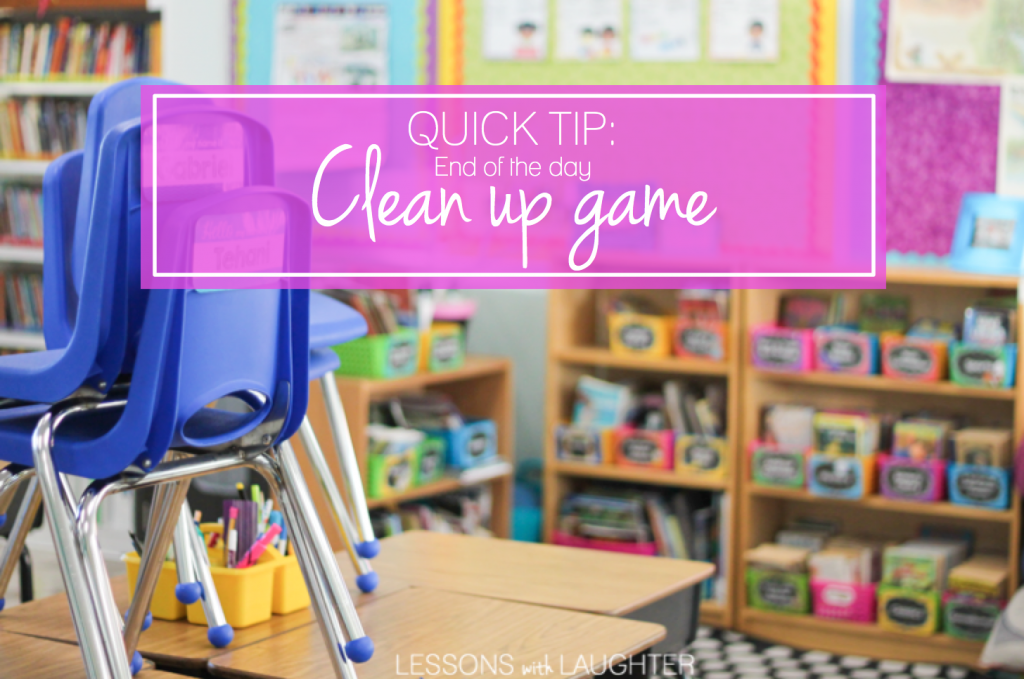

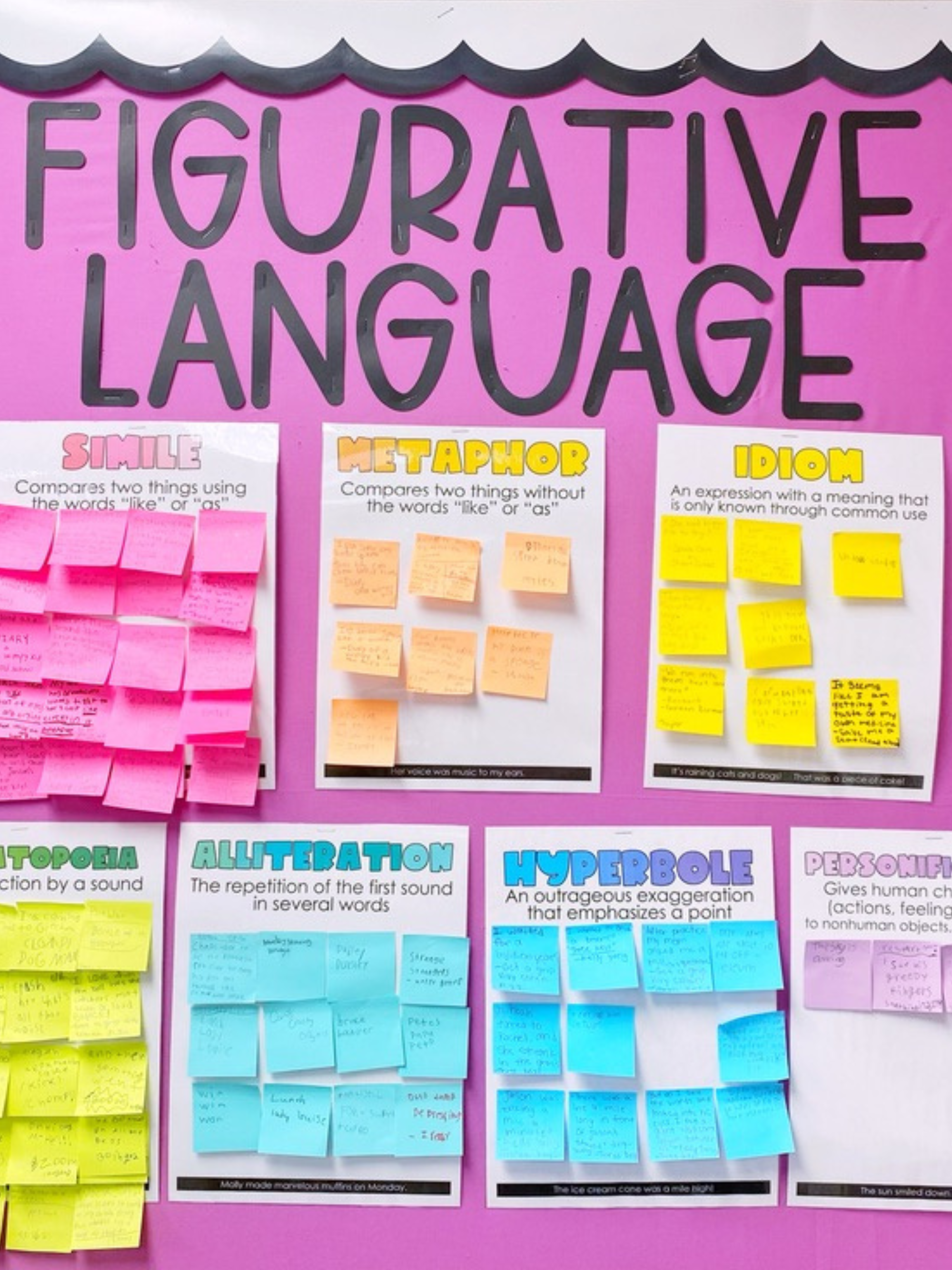
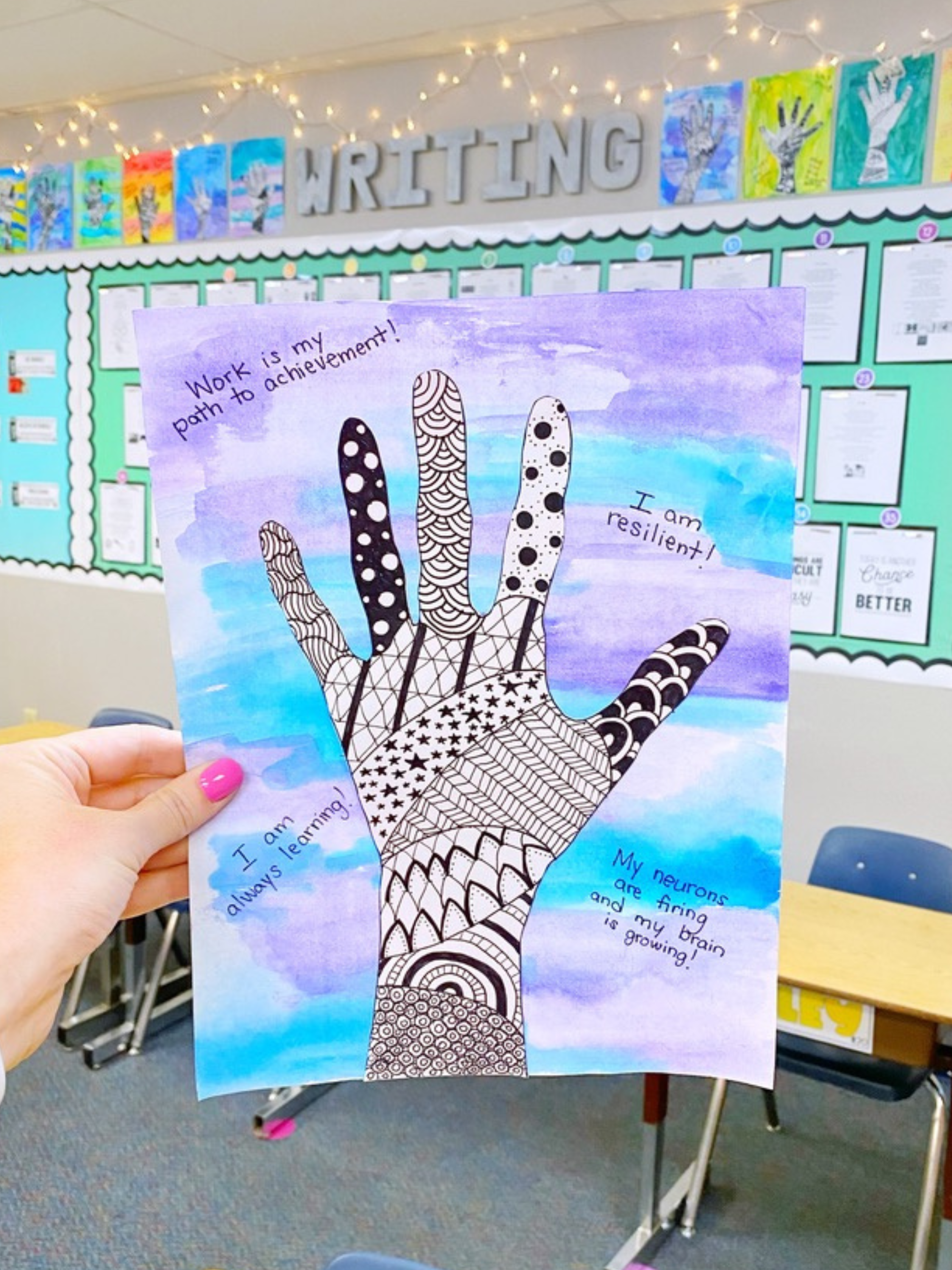
I love this idea Molly!
We play this, but I call it Magic Trash. They love it, I let them pick from the prize box, or sit at the teachers desk 🙂
Love this idea! I will try almost anything to keep my sanity at the end of the day! 😉
One Lucky Teacher
Love this!!!
And your new blog is amazing!!!
Oh this is such a lovely idea! My Year 4 class really struggle with tidying! I have tried getting them to find my “Magic Piece of Rubbish” but it usually results in a stampede!