Even though all my kiddos aren’t finished yet, I really wanted to share some pictures of our last door of the year!
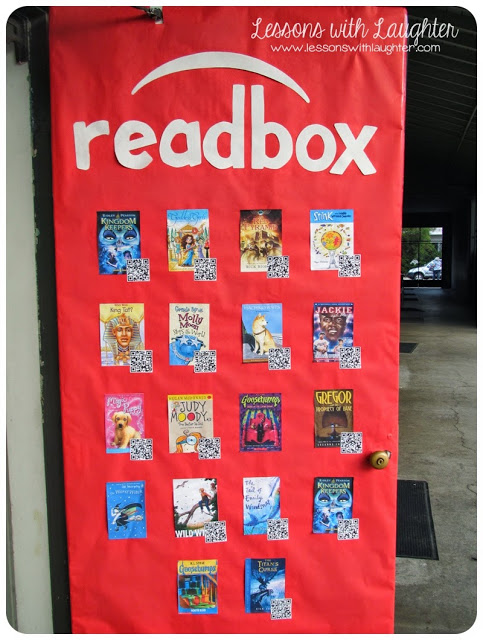
I came across a pin on Pinterest {couldn’t find the original source!} a while back that was a “readbox” display at a library and thought that it was so neat! They had actual books that people could check out, but I wanted to figure out a way to adapt it for our classroom door. I thought of another project I wanted to have my students do this year… make book trailers for a book they had read. We had also done several things with QR codes this year and my kiddos have loved them! So I combined all 3 ideas together and came up with this!
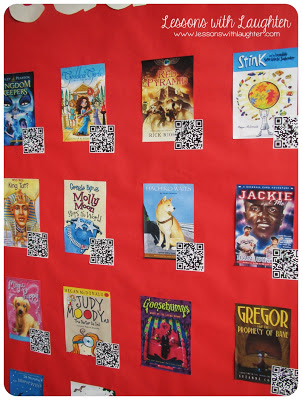
First we talked about book trailers, and I showed my kids some samples. I used the site Slime Kids, which had some good examples. We also talked about what made trailers good, and what some of them could have done to be even better.

Then my kiddos planned out the slides that they wanted to include in their book trailer.
{You can click the picture below to get the form I made for them to plan their trailer… super simple, but it worked really well! They did not have to fill up all the slides. I told them they needed at least 6 and they could be a combination of pictures and words.}
Then they made the trailers using Animoto! They were super easy to make, and the kids got to choose a “theme” for their video as well as a song. At first I had them just doing the 30 second free videos, but it limited them on the number of slides they could use, and they had a lot of good information they wanted to include. I ended up paying $5 for a 1 month subscription, which I don’t think is bad at all! They are so proud of how their book trailers turned out, and I am proud of them too!
After they finished their book trailers, we made QR codes for all of their videos, and I put them on our door along with a picture of their book! They have loved scanning the QR codes and seeing their classmates’ book trailers, and after school all week they have been crowded around our door showing their families and students from other classes how to scan the codes to watch all their videos!
{We use the app QR Reader.}
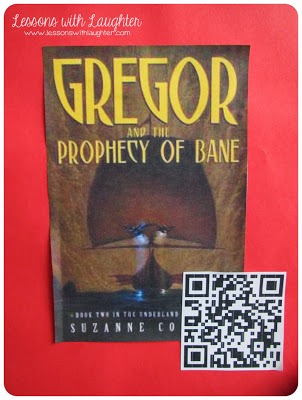
Also, tonight was our Young Author’s Fair! Kids from every grade came to school tonight to read a piece of their writing to other students! It was really fun and I enjoyed hearing what students from other grades are writing about! Plus, my kiddos got to share their pourquoi tales that they have been working on! I’ll be sharing more on those later!
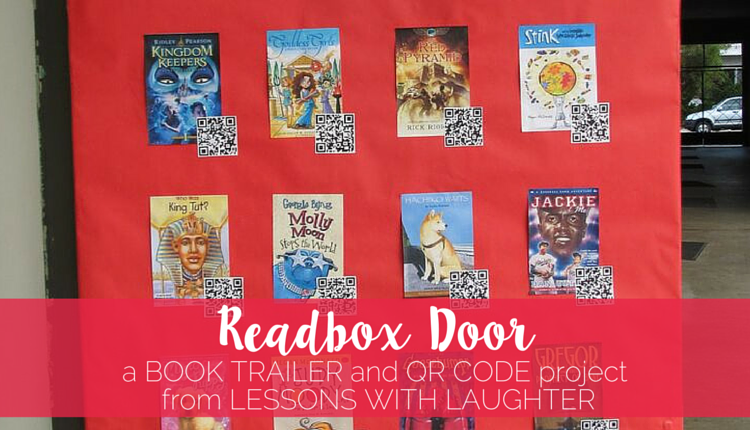

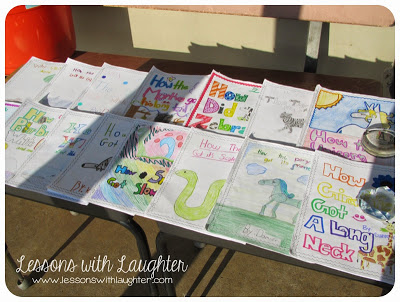

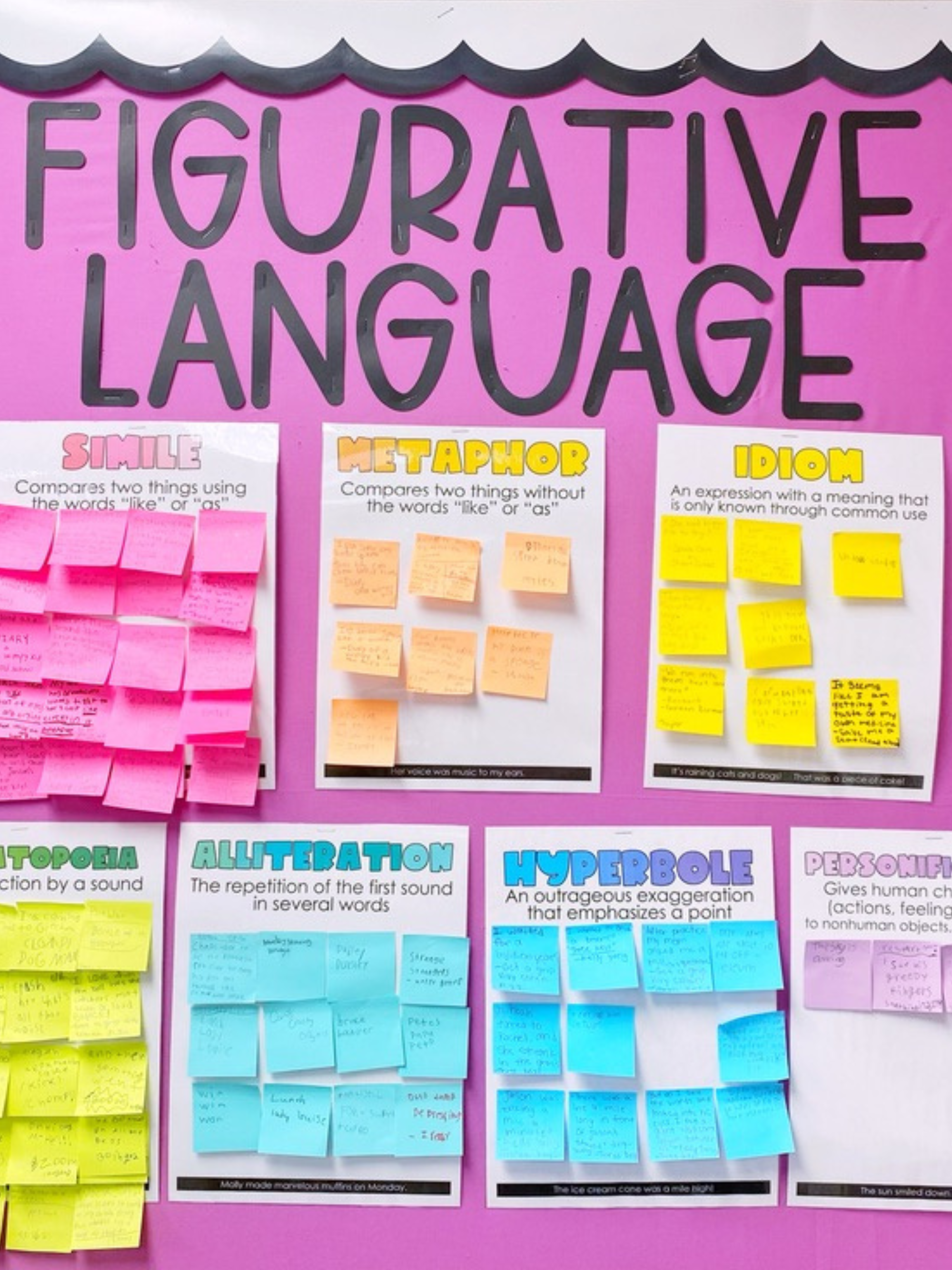
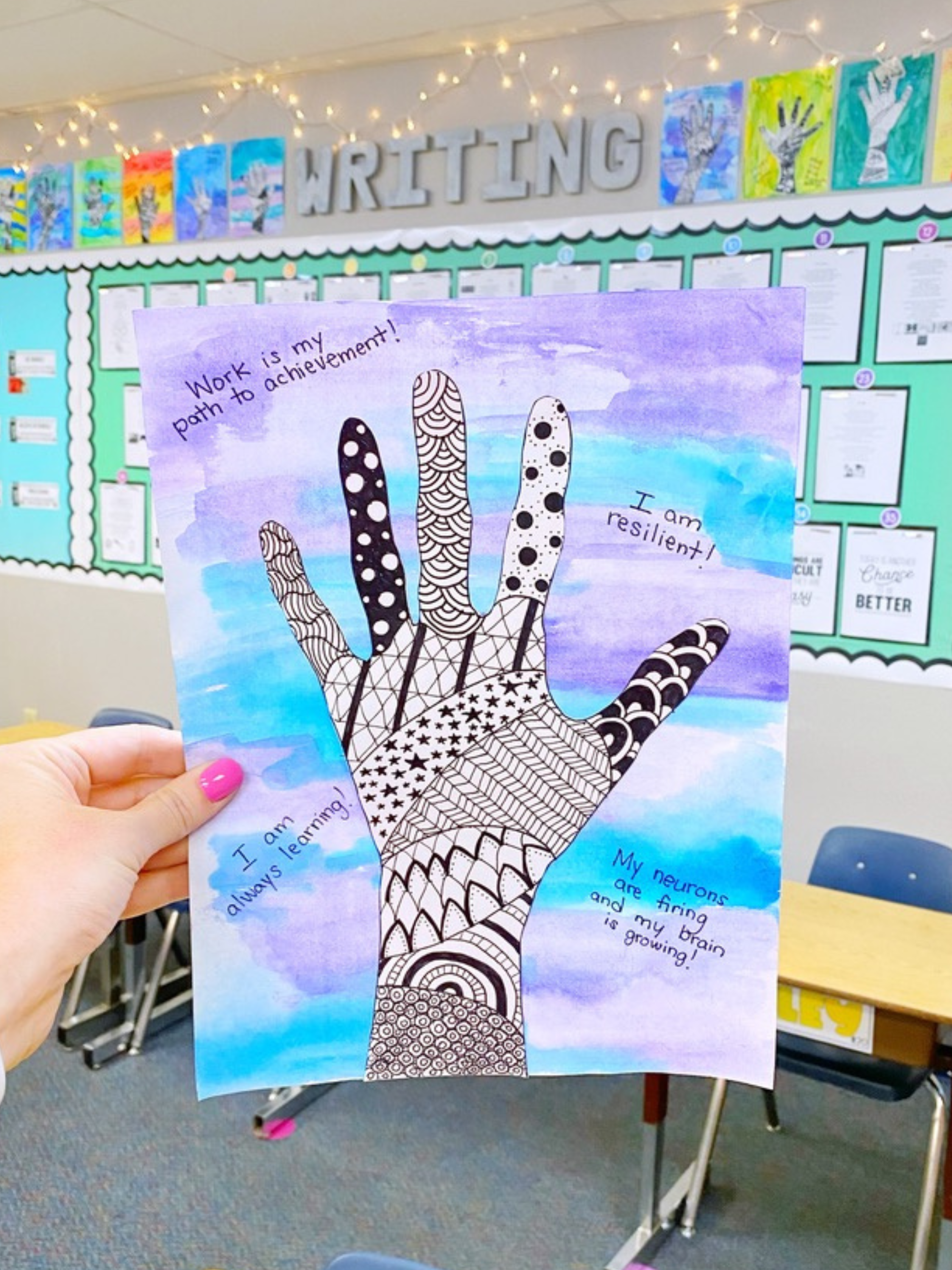
Absolutely love your idea. What a great way to get cross-curricular as well! Definitely will be pinning and using this idea next year.
Becky
Love this! I seen the Readbox board and I've seen the QR code book trailers but never thought of putting the 2 together! Brilliant! Today is a work day for me…I'm heading to get o get it started!
Brandee @ Creating Lifelong Learners
I love this!!! We have wanted to try QR codes, this a great way to do it. Thanks for an awesome idea!!
Kerry
Love this idea…so want to try it next year! I have only used QR codes for text…how did you do it with video clips? Thank you for sharing!
Wow, this is awesome!! I am moving up to fourth grade this year, and am so excited to try this. Our school is not very strong in technology, but my goal this year is to incorporate it as much as possible. I love the idea of using QR codes–the kids would think that was AWESOME!
Your blog is awesome! I love all your ideas and I LOVE the technology your kids are learning! How did you get enough computer time to be able to do these?
this is wonderful!! Saw something like this on Pinterest, but love the detail you put into it & the tech twist!! 🙂
Kimberlee @ iTeach 5th
This is so cute! I love this idea! How fun!! I love that it's so interactive and that they did their projects so that it included the technology! I'm going to pin this for next year!
Amanda
Collaboration Cuties
This is so creative! 🙂 I love it!
-Allison
Adventures in Room 204
LOVE it!!!!!!! I'm planning on making the inside of my door a place where I can share what I'm reading. This is so cute!
Shannon
http://www.irunreadteach.wordpress.com
I've done book trailers with my students this past year and we loved it. I did want to tell you that Animoto has an educator's account for free. You just need to apply using a school email account.
Denyaz
http://www.farhat-ell.com
This is by far the cutest thing I've seen in a long time. Adorable! Thanks for sharing 🙂
Sugar and Spice
This is an awesome idea! Love how you integrated technology – kids always love and appreciate that! Thank you for sharing how to make the trailers; I will do that in the fall for sure!
I absolutely love this! You have definitely taken something educations and turned it into a 21st Century Skill!! Love love love. Would you mind sharing what font you used for your letters? I really like the set up too!
oops educational–not educations!
Where did you find the font that you used for your readbox sign?? I also saw that board on pintrest, and have it besides my classroom library. I think I am definitely going to take your idea and use it for my GATE students, or even my regular class depending on how my year goes!
Where did you find the font that you used for your readbox sign?? I also saw that board on pintrest, and have it besides my classroom library. I think I am definitely going to take your idea and use it for my GATE students, or even my regular class depending on how my year goes!
I absolutely love this – thank you so much for sharing – my mind is spinning : )
Thank you for sharing. My kids will love this!
This is great! Can you tell me how to create a QR code for each trailer? What app did you use?
Hi, Thank you for sharing this great idea! Could you share the trailers your kiddos made? My students would love to see them as an example. Thank you!
This seems like a really cute idea! I might have to try it, the wheels are already spinning.
This is such a great post that you were featured on TheBYODClassroom!
Check it out at:
http://www.thebyodclassroom.com/blogfeed/2015/3/31/easily-conquer-marzanos-dq1-and-dq2-using-technology
This is such a great post that you were featured on TheBYODClassroom!
Check it out at:
http://www.thebyodclassroom.com/blogfeed/2015/3/31/easily-conquer-marzanos-dq1-and-dq2-using-technology
You can get a free education account with Animoto. You just have to use your school email address and give a website they they can verify you are an educator.
Hi Molly,
I am a school librarian in Sweden writing a blog for school librarians.
https://skolbiblioteksresursen.blogspot.com/
Your idea with the book qr codes are so great!
Is it ok if I put an imagelink to your webpage?
Thank you.
All the very best
Monica Ehrenstråle